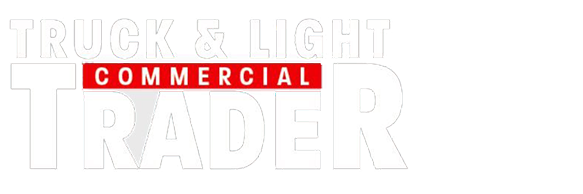Business is set to get easier for MyTrucking customers with the roll out of a new and improved MyTrucking mobile app.
The new app is a complete rebuild based on customer feedback and the latest platform-specific technology, which means improved user performance and a range of new features.
MyTrucking head of customer success, Nikola Berryman, said the new app release is an exciting step forward.
“Running your trucking business has never been easier with the release of MyTrucking’s new mobile app,” Berryman said. “Knowing that customers enjoy the functionality of the existing app, the new version has a similar look and feel to it – but better.”
MyTrucking is the brainchild of Wairarapa couple Sam and Sara Orsborn, who wanted to bring a new level of simplicity, automation,and mobility to trucking businesses nationwide. MyTrucking is a simple and practical transport management programme to replace old-fashioned diary systems, creating efficiency and savings for customers.
Existing MyTrucking customers may notice two versions of the MyTrucking mobile app in the app store. MyTrucking wants drivers to upgrade to the new app when it suits them, and the new app was created so that it can run at the same time as the old one. In the coming months, MyTrucking will retire the old app, giving customers plenty of notice to switch.
“We are always looking for ways to enhance the MyTrucking experience for our customers. We know the mobile app is a widely used and popular feature of MyTrucking, and this latest app release delivers on our commitment to continuous improvement, making sure we deliver the best product we can for users,” said Berryman.
NEW FEATURES INCLUDE:
- individual job accept – jobs can be ‘accepted’ one at a time, allowing drivers to signal jobs they are performing or about to select. This is ideal for those drivers who share a list of jobs or want to indicate their next one
- select whether jobs are sorted by pickup time or delivery time – drivers who have multiple drop-offs can now have jobs displayed in the preferred time order
- adjustable text size – the app will respond to the device settings, allowing drivers to select a size that’s easy to read
- multiple image select – when adding photos to a job from your phone gallery, multiple images can be selected simultaneously, making this task much quicker and easier
- queue completed jobs – drivers working outside of data coverage can now complete jobs and be 100% confident that, once they are in range again, jobs will automatically be returned
- time and location data captured in images – any images taken by drivers will now have the time and GPS location saved with the image. This means the information is safely captured and stored and easy to find if needed again.