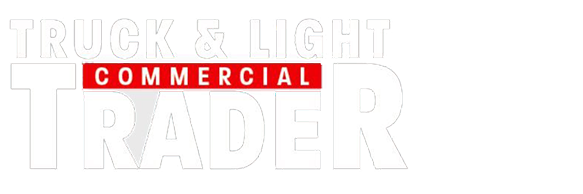Cyber fraud seems to be on the rise, and even the wary can be duped. The online world is home to all manner of fraudsters with a scam to suit everyone. Being tricked into parting with my personal information or hard-earned cash is a scary prospect so I decided to look at ways to keep myself safe.
Why do we fall for online scams?
The common thread running throughout all scams is that they exploit your trust. This is true of many types of fraud, whether an online shopping scam, investment scheme or a request for a loan from a supposed romantic flame. They rely on us not doing the checks we should because we trust them. Instead of trusting the scammers, we need to start trusting our intuition.
What are the warning signs?
Scammers like to pressure you to decide or do a deal by creating a sense of urgency. This is a giant red flag. Take the time to do some due diligence, talk it through with someone you trust or contact the source to verify it’s genuine. If you can’t get the answers you need, alarm bells should be ringing.
Scammers often try to move you out of places that give you protection and onto less traceable platforms. So if you started communicating with someone on Trade Me, stay there and don’t accept their excuses for wanting to move elsewhere. Asking to be paid for goods with gift cards is another warning sign. If you’re buying an item and the seller wants to be paid in iTunes vouchers, it should put you on high alert.
There are a few simple ways to protect yourself online. Use unique, long passwords and change these regularly. Never give your passwords or pin to anyone. If in doubt, check with your bank before giving personal details or making a payment.
Identifying a scam e-mail
Here are some ways to conduct simple tests to confirm the legitimacy of an e-mail, which has become a standard mode of communication for online fraudsters:
- Consider whether you’ve signed up to receive e-mail notifications and reminders from the business that contacted you. An unsolicited e-mail should be a red flag.
- Look at the email address from which the message was sent – you can often distinguish a genuine email address from a fake one because it will be similar but incorrect.
- The email might be missing specific details you’d expect the business to know.
- If there are spelling mistakes or the grammar is incorrect, this is highly suspicious.
- Contact the police to see if they have received any information or complaints about scams from the email address that has contacted you. If the scammer has already been reported, this may confirm your suspicions.
- Look at the details in the email. If there are statements of reliability and phrases like “we are not a scam”, chances are it is a scam.
- When purchasing online, be weary of reports that only one item is left.
What to do if you’re unsure?
If you’re unsure whether you’ve received a legitimate email, you can hover over buttons or links to view the website address they’ll take you to before clicking on it. Never give out your personal details or payment details, and do not reply to the email.
In many cases businesses will have an email address to which you can send the email, and they can reply to you to let you know whether it’s a scam email. I sent a phishing email, which purportedly came from the NZTA, to reportscams@ nzta.govt.nz to report it, and then I deleted it.
I would also recommend checking that your device is protected by anti-virus and anti-spyware software. Organisations such as Netsafe provide free information and expert advice to help keep people safe online, so make use of their services.
If you have mistakenly provided a scammer with your personal details, contact your bank immediately and ask them to stop the suspicious payment. You may also need to request a new credit or debit card. It’s also sensible to report the incident through your local police station and their cyber-crime division.